Noteworks – Cost: $4.99. (For iPad only.) Click here to view in iTunes.
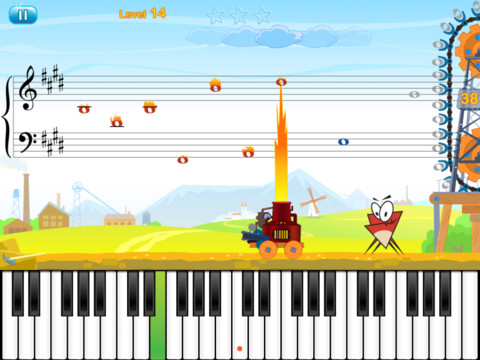
A piano teacher blogger reviewed this app and had this to say:
"This app allows for various students to login under their name, so that the game can track their progress. There are various modes for play, including a “Practice” mode (which helps the student learn the notes) and a “Challenge” mode (which tests their abilities). In all modes/levels, notes appear on the staff. Depending on the setting, students can identify the note by its alphabet name, corresponding piano key, or its solfege name. Levels 1-5 are for students who are just learning how to read. Levels 6 and above are for advanced students. As the levels get more difficult, the range of notes tested increases, and then accidentals are added, and finally, the student must identify the notes within a key signature (a great feature!). The game can be set to quiz notes of the treble, bass, alto, or tenor clefs, as well as the whole grand staff at once. Play mode for any level can be set to slow, medium, or fast. When the student identifies a note incorrectly, it goes to the left and gets put on fire (see photo above). The notes stay there until the end of the round, when the game gives the student another try at identifying those notes."
Here is a video on YouTube introducing the game and character Munchy: